Top 3 best Android data recovery software of 2024
Have you lost your phone data and are looking for a method to restore it? If yes, then you are on the right blog, which will help you retrieve vital data quickly.
In this topic, we discussed how this software works on your Android device and how you can recover your deleted data using the best Android data recovery software. Read the full article that will help you recover your lost data.
Can Android data recovery software recover your data?
Yes, professional Android data recovery software can help you recover deleted files from your device. Because, when the data is deleted, it’s not gone forever.
How does a data recovery software work?
This software looks at where the data was stored, even when marked as deleted by Android devices. Once it has the location, it starts the recovery of mobile phone data.
What is the best data recovery software for Android?
There are tons of software available on the market that can recover your lost data. With so many choices, how do you get the right app for the recovery of mobile phone data without any confusion?
In this article, we have presented the best 3 Android data recovery apps. Follow along for a comprehensive guide!
Top 3 best Android data recovery software & How to recover
Here you have the best data recovery software for Android with its features and instructions on how to use these apps to recover data recovery for all.
- Wondershare Dr.Fone Data Recovery Software and its features.
- Eassiy Android Data Recovery Software and its features.
- EaseUS Free Android Data Recovery Software and its features.
1. Wondershare Dr.Fone
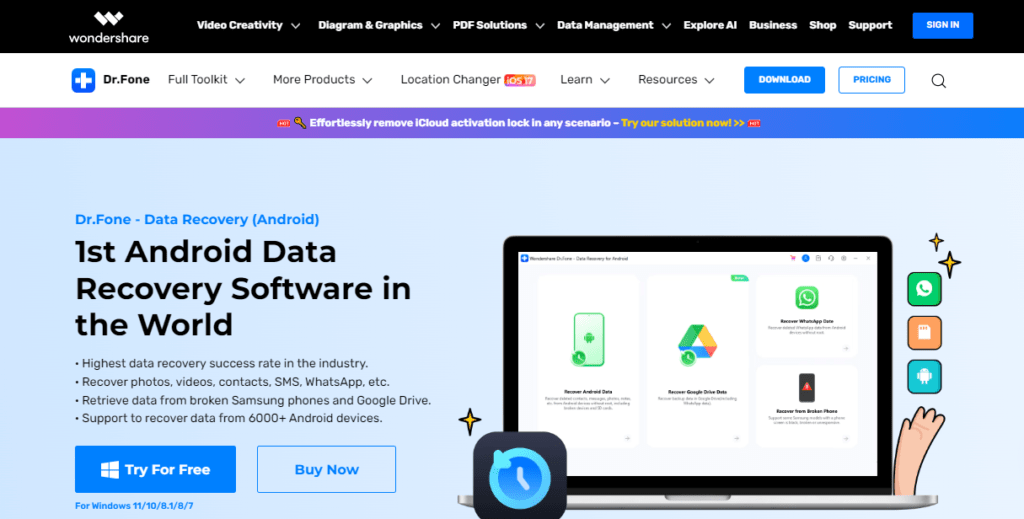
Wondershare Dr.Fone is one of the best Android mobile data recovery software for recovering deleted data.
This Android data recovery tool is very capable of recovering the data you lost from your smartphone.
How do you recover your data using Wondershare Dr.Fone?
Wondershare Dr.Fone automatically roots your Android phone, which makes it more efficient in performing recovery operations.
This software safely recovers lost videos, images, documents, deleted SMS, texts, contacts, and notes from your Android phone using simple 3 steps.
Steps to Recover Your Android Data
- Connect your Android phone to your PC.
- Start scan for deleted files in Android.
- Recover files selectively.
This software is compatible with over 6000+ Android devices and various Android OS versions.
You also get a preview of the files, which you can select and recover deleted app data android manually.
Features:
- Wondershare Dr.Fone scans Android phones for data recovery easily.
- Wondershare Dr.Fone supports the recovery of all major file types.
- Wondershare Dr.Fone aids over 6000+ Android devices and various Android OS versions.
- Wondershare Dr.Fone provides preview files to scan.
Verdict:
Wondershare Dr.Fone provides your Android and smartphone with safety coverage by performing multiple high-security operations.
Data recovery is its most outstanding function. This helpful tool allows you to easily and virtually recover deleted app data android from all types of Android data in a couple of steps.
2. Eassiy Android Data Recovery Software
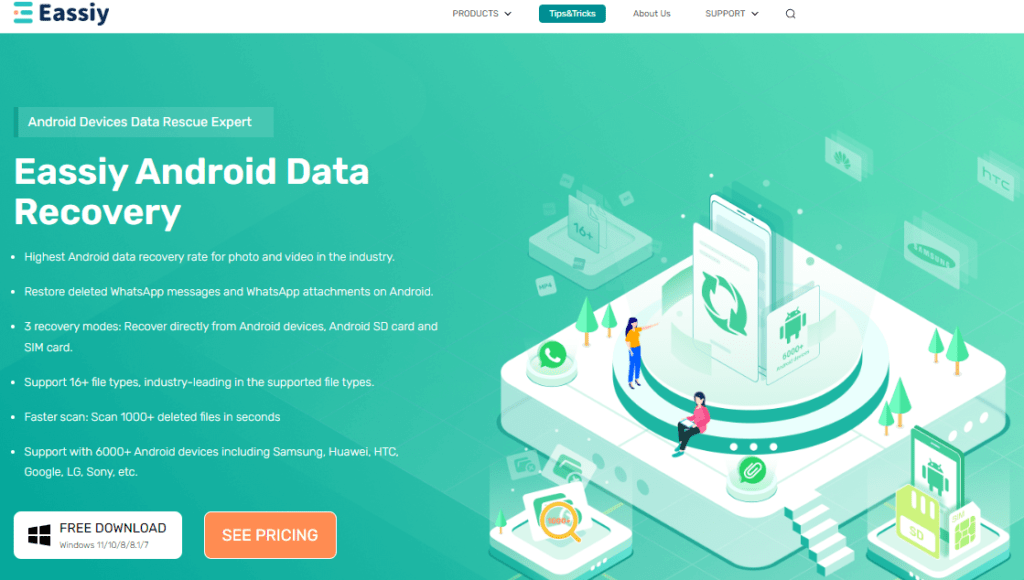
Eassiy is a top-notch Android data recovery software for recovering deleted videos and photos from Android phones, SD cards, and SIM cards.
How do you recover your data using Eassiy?
Eassiy is an expert in recovering lost data from Android devices. It is one of the most successful data recovery tools for photos and videos.
On Android devices, data can easily be lost in multiple scenarios, such as accidental deletion, crash update, ROM flashing, rooting errors, no backup, virus attacks, SD card issues, etc.
Steps to Recover Your Android Data
- Start a scan to recover your lost/deleted data directly from your Android smartphone without backup.
- Start a scan and recover the lost data from the SD card inserted into the Android phone.
- Start a scan of the inserted SIM card to regain your contacts in the SIM card without any loss.
Features:
- Eassiy can easily recover more than 16 types of files, including photos, videos, contacts, messages, WhatsApp messages, call logs, APP documents, attachments, and deleted message recovery software for Android.
- Eassiy recovers your files that have been restored without backup from Android devices, Android SD cards, and SIM cards.
- Dominating Android data recovery rate for videos and photos.
- Eassiy can scan 1000+ deleted files in a few seconds.
- Eassiy supports over 6000+ Android phones and tablets, including hard drives, external hard drives, USB drives, memory cards, and more.
Verdict:
Eassiy Android Data Recovery is mostly compatible with all types of files and has the highest-rated data recovery rate for photos and videos.
Besides recovering data from Android devices, it also recovers data from SIM cards, SD cards, and more.
3. EaseUS Free Android Data Recovery Software

EaseUS is one of the best Android data recovery software for your Android devices that is used for recovering deleted files and repairing corrupted files.
EaseUS recovers your data very simply and quickly and specializes in data recovery and repairing corrupted files.
How do you recover your data using EaseUS?
EaseUS data recovery is compatible with over 6000+ Android phones and tablets.
EaseUS is the best data recovery software for Android phones’ internal memory and even for external memory cards.
You can even preview the files before restoring them. It allows you to export your files in multiple formats like CSV and HTML using EaseUS data recovery software. EaseUS is the best free data recovery software.
Steps to Recover Your Android Data
- First, connect your Android device to the EaseUS software.
- Start the scan on your Android device to find lost files.
- Select the files you want to recover.
Features:
- EaseUS data recovery software provides a three-step data recovery process.
- EaseUS data recovery software provides file preview before recovery.
- Using EaseUS data recovery software, you can export files in multiple formats data restore tool.
- EaseUS supports recovery for almost all Android devices.
Verdict:
If you haven’t used the EaseUS data recovery tool, it will be better for you as it’s user-friendly and easy to use.
This software provides 3 steps of data recovery to recover any files. Furthermore, it has a very high compatibility rate with all the Android devices available today. It is the Best data recovery software free to use
Conclusion:
We have discussed the top 3 best Android data recovery software for recovering vital data.
You can easily recover your lost data using Wondershare Dr.Fone, Eassiy, and the EaseUS Free data restore tool.
These tools offer efficient data recovery solutions for various Android devices and scenarios, making them essential for retrieving lost data.

