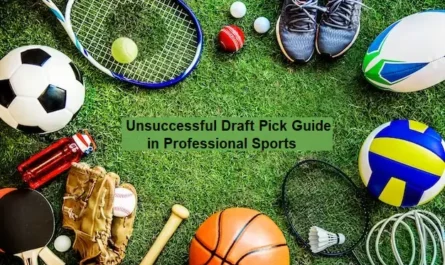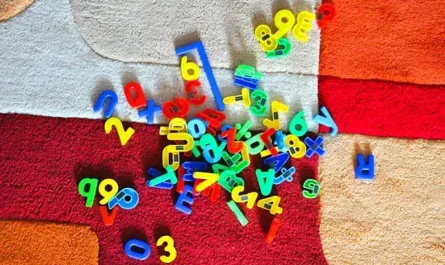BetterDiscord is an amazing client mod for Discord, providing users with a great and enhanced experience.
In this article, we have discussed BetterDiscord features, how to install BetterDiscord, how to install BetterDiscord plugins and themes, and much more. Just read the full article from top to bottom.
What is BetterDiscord?
BetterDiscord is a client mod with countless flexibility that offers users a wide range of customization options and add-ons.
The limit of customization is only to your imagination.
Enhancing the platform is as easy as clicking install on a plugin or theme.
BetterDiscord gives users a beautiful and useful experience on Discord.
What is the use of BetterDiscord?
BetterDiscord enhances the Discord gaming community experience with its client-server app. Users can personalize their experience with in-game tools, server settings, and more.
Is BetterDiscord safe to install?
BetterDiscord doesn’t have any harmful code, and it doesn’t collect any important user data without your consent.
You can check out the source code for the client mod and installer on GitHub anytime.
How to install BetterDiscord?
The BetterDiscord installation process is very simple.
Step-by-Step guide
- Visit the BetterDiscord website and click the download button. Save this somewhere on your computer and remember the location.
- Go to the file location where you have downloaded the installer.
- Open and run the installer.
- Accept the license agreement, and click next to proceed to the next step.
- Select the install option and click the next button to proceed with the installation.
- In this step, you have multiple options to select the version of Discord you would like to install. If you are unsure what this means, select stable and click the install button.
- Let the installer complete the installation. It should tell you when the installation is completed.
- Verify that BetterDiscord is installed.
- Open Discord, and open Discord’s settings.
- Take a look at the tabs on the left side to locate the fresh section known as BetterDiscord
- Now you can enjoy BetterDiscord!
It provides a superior user experience compared to the official client with better performance, custom themes, and desktop notifications.
Are BetterDiscord themes and plugins safe?
Plugins are just like any other software you install on your computer. They can access your account and files directly.
BetterDiscord thoroughly checks all plugins in the official repository for any malicious code and ensures they adhere to BetterDiscord guidelines.
Anything downloaded from other sources is beyond BetterDiscord’s control.
However themes, on the other hand, are generally safe and don’t pose any risks to you.
How do I download themes on BetterDiscord for free?
- Take a look at the themes page and choose a theme that you like.
- Simply hit the “Download” button for the theme you’re interested in.
- Make sure you’ve got BetterDiscord up and running.
- Go to your discord user settings and scroll down to find the themes tab. Click it.
- Click on the button that says “Open themes folder” at the top of the themes page.
- Drop the file you downloaded into the themes folder that you just opened.
How to install BetterDiscord plugins?
- Check out the plugins page to discover a plugin that suits your needs.
- Click on the “Download” button for the plugin you need.
- Make sure you’ve got BetterDiscord up and running.
- Go to your discord user settings and scroll down to find the plugins tab at the bottom. Give it a click.
- Click on the button that says “Open plugins folder” at the top of the plugins page.
- Drop the file you downloaded into the plugins folder that you just opened.
How to uninstall BetterDiscord?
- Just run the installer you used when you first downloaded BetterDiscord. If you don’t have it, you can get it here.
- Accept the terms of the license agreement
- Select the option that says “Uninstall BetterDiscord” from the list.
- Select the current version of Discord that you are using.
- Press the “Uninstall” option, and restart Discord for BetterDiscord to be removed.
Is BetterDiscord against TOS(terms of service)?
Indeed, BetterDiscord goes against Discord’s terms of service by altering the client, but there’s no indication that Discord cares or takes action against users who modify it.
Your account is safe just by using BetterDiscord. However, your account may be terminated if you abuse the service or use plugins that violate the Terms of Service.
All plugins from our official website are trustworthy.
Will using BetterDiscord get you banned?
Simply using BetterDiscord won’t result in bans on Discord.
However, if you exploit it to breach Discord’s policies, you may face account suspension.
Is BetterDiscord available for mobile?
BetterDiscord is not compatible with mobile versions of Discord because they are built on different frameworks. That’s why Better Discord is not supported on Android.
Does BetterDiscord show deleted messages?
Using message loggers goes against the terms and privacy policy of Discord’s API terms, and it could lead to your account being terminated.
BetterDiscord doesn’t offer any plugins of that nature.
Does Discord know if you use BetterDiscord?
BetterDiscord operates completely on the client side, and Discord doesn’t have any checks in place to detect such modifications.
Even if they did, discord has never banned anyone solely for using client mods.
There hasn’t been a single confirmed case of a ban solely for client modding.
However, if you use unofficial plugins that make server-side API calls, your account might get flagged for self-booting.
Conclusion:
BetterDiscord is a client mod that enhances the Discord experience with customization options and add-ons, providing users with a beautiful and useful platform. It is safe to install, easy to use and offers a superior user experience compared to the official client.